HTC Aria is a great device to be utilised as a social device. Youngsters would definitely love this device. With Digi Smart Plan, it's not necessary to communicate with your friends using voice plan but simply log on to Google Talk, Twitter, Facebook, Pluckr and Flickr.
I personally prefer to use google talk and Facebook to reach to my friends. I can see my friends updates where ever and when ever I want. Next, HTC Aria is integrated with HTC Sense, which means all your communications are organised by people and not by application.
To view the messages, you can view it in the conversation mode, that means you no longer need to find your reply in the phone, You can view the the entire conversation with your friend just by selecting the person. I love this feature the most in HTC.
Other than that, with Friends Stream, you can see your friends updates ono FB, Tweets and Flickr automatically. You too can update it at one go. You can sync your contact via FBtoo, in fact, Aria has actually listed my FB friends contact details into the phone automatically, I don't even have to bluetooth my contact card to Aria. Pretty cool huh... that means, now I don't have to crack my head figuring how to trasfer all my contacts to Aria (I know, you can bluetooth the contacts but trasferring data from smartphone such as Nokia to HTC Device can be tedious).
As for business users, Aria is designed with enhance features such as password protection and remote data swipe. You can access your business email, address book and calendar on the go. You can even set the Out of Office statement right from your phone.
Internet access also is a breeze in Aria. Professionals and business persons will find this most useful as they can do mobile check-in on the go. Aria allows tethering which means if you have your laptop/netbook, you can use Aria as broadband to get online. Hence, a modem is no longer necessary and you can pack light when you are on the move.
 |
| Access news on the go too, just click the news icon... |
Check and delete your emails at breeze... when you receive your email, there'll be notification on the uppler left corner, just slide and access your email. to delete it, just tick them and click delete... It is that simple...
For a slim and small phone, it is certainly packed with good features which covers almost everything... get Aria at Digi Online Shop



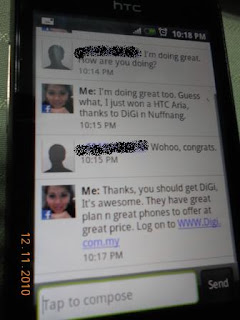




1 comment:
hello,
thnx 4 ur review. it helps me a lot whether to choose htc aria or not
Post a Comment